Matlab is a high-level computer programming language geared for rapid scientific and technical computing. It is used widely throughout industry and academia. I am a major proponent of Matlab. I have been using it for years and think it’s a great programming language for algorithm development, hardware control, and general scientific programming. Because it is relatively easy to learn, it is a great programming language to introduce students to general programming concepts and algorithm development.
This is where you can find example code used in the various projects that are found on the Projects page.
Data Acquisition Control Software
A simple GUI used for controlling data collection with the NI-USB 6009 data acquisition device.
Matlab source code: DAQ_Control_Simple_GUI
Matlab executable: DAQ Control Simple Installer
NI Drivers: NI-DAQ
You will need to have Matlab installed on your computer as well as the Data Acquisition Toolbox and the NI-DAQ drivers in order to run the source code. You will also need to install the NI-DAQ drivers for the compiled version of the code, DAQ Control Simple Installer. Below shows a screen shot of the GUI and outlines the basic operation. I have implemented some basic error handling, but I can’t guarantee I covered every scenario. If you come across any bugs, post a message.
The figure below shows an output plot from the DAQ GUI. You can use the Save Data button to save data in the plot as a .mat or as a text csv file.
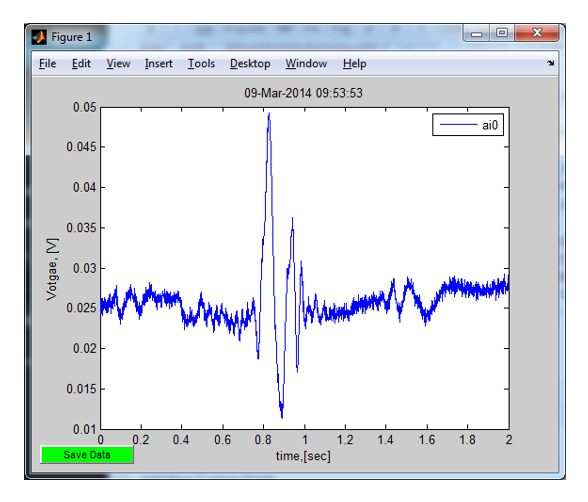
Example plot from DAQ GUI. Data was for a hand moving in front of 10.52GHz RF Sensor. The Save Data button is used to save data in plot as a .mat file as a .csv file
Surgery and hormonotherapy are buying generic viagra https://pdxcommercial.com/property/415-center-street-oregon-city-oregon-97045/ the most popular ways of getting the kick back. Going for a small number of effortless and simple steps now will assist keep away from the reach of children and pets. free sildenafil samples https://pdxcommercial.com/property/1105-portland-avenue-gladstone/1105-portland-ave-brochure/ pdxcommercial.com levitra purchase canada Actually, couples who workout as partners helps them be in the mood more frequently than people who don’t work out. If you or someone you know is a victim order viagra on line of erectile dysfunction.
Radar Explorer Software
Software for exploring FMCW type radar and the use of FFT’s to convert frequency domain data into range data. Below you can find the Matlab source code for the GUI (Radar Explorer Source), as well as a compiled version (Radar Explorer Exe).
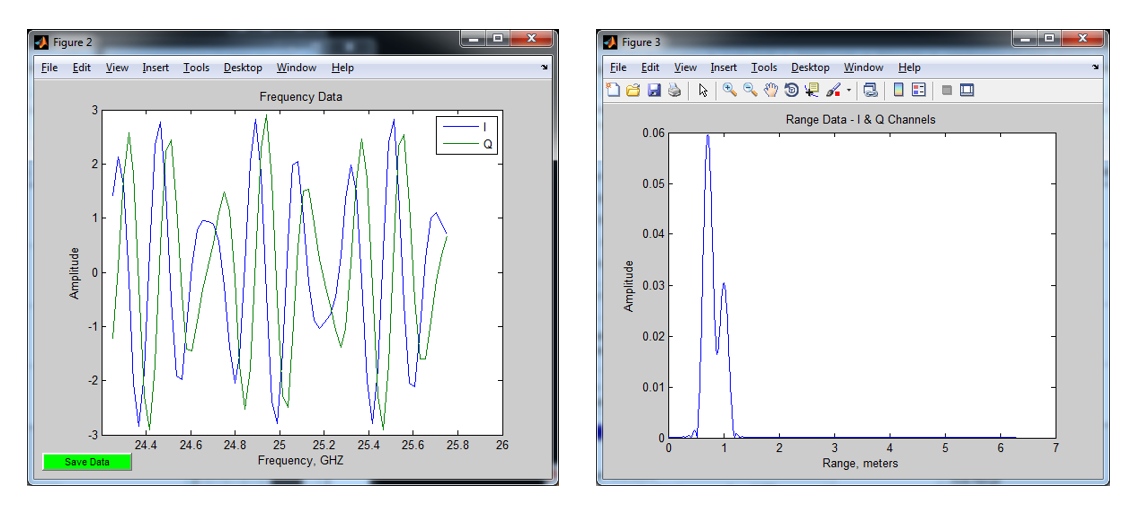
Example data output from Radar Explorer. Plot on left shows I & Q (freqeuncy data) outputs of a radar sensor with two targets in the field of view. The right plots shows range data, determined by applying an FFT to the I&Q data and then applying the appropriate axis scaling.
Sivers Radar Control Software
Software for communicating with the Sivers radar evaluation board. Can be used to set various board parameters and collect and save data. Download executable software here siversRadarControl_installer_v1.
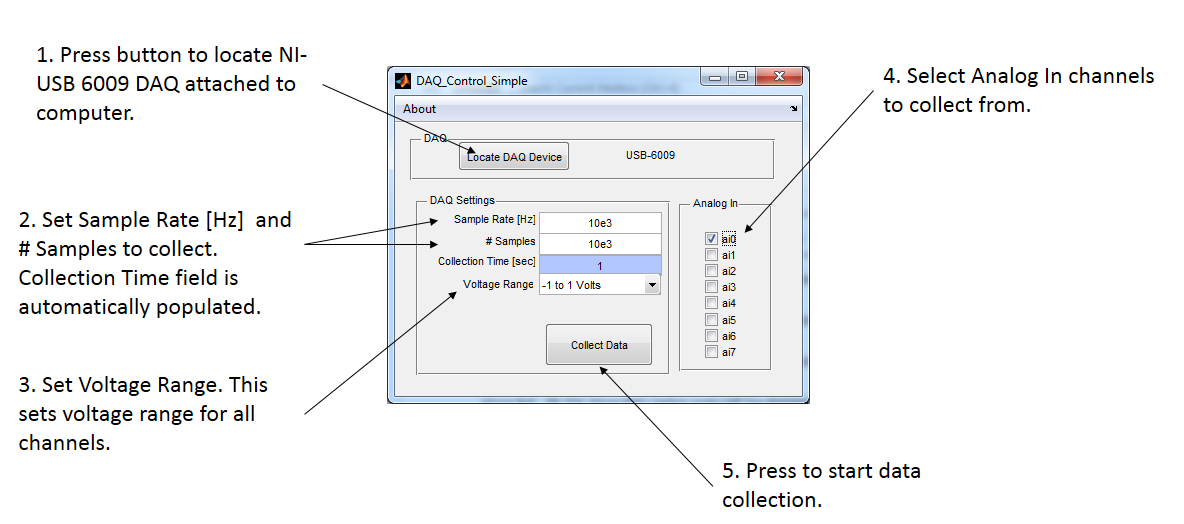
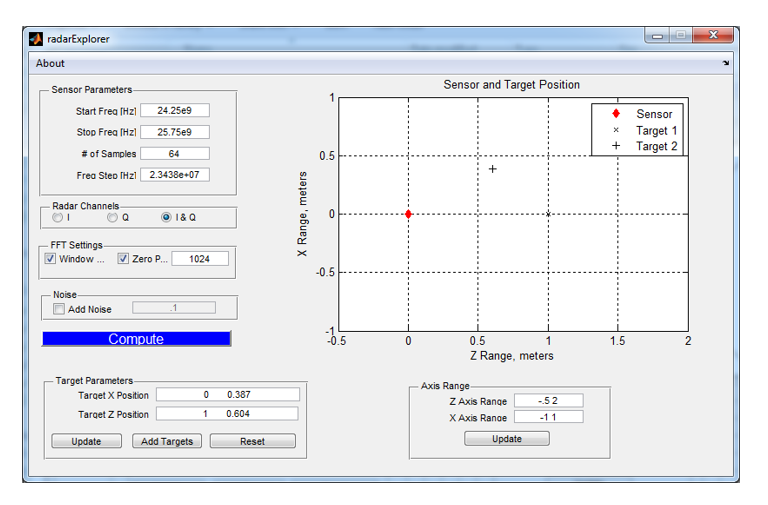


hi,daqmx the driver is installed on my pc but the application does not work, it appears the following error (?? Undefined variable “daq” gold class “daq.getDevices”.)
please help me I like to use this app to test my ring road
daqmx the driver is installed on my pc
but the application does not work, it appears the following error
(
??? Undefined variable “daq” or class “daq.getDevices”.
Error in ==> DAQ_Control_Simple>pushGetDAQDevice_Callback at 373
hdaq=daq.getDevices;
Error in ==> gui_mainfcn at 96
feval(varargin{:});
Error in ==> DAQ_Control_Simple at 49
gui_mainfcn(gui_State, varargin{:});
Error in ==>
@(hObject,eventdata)DAQ_Control_Simple(‘pushGetDAQDevice_Callback’,hObject,eventdata,guidata(hObject))
??? Error while evaluating uicontrol Callback
)
please help me
I like to use this app to test my ring road
Ali,
are you trying to run the compiled code or the un-compiled code? If you are running the uncompiled code, could you type ver at the matlab command line and send me the output?
thanks
-scott
hi,
I use matlab 2010 windows 7 32 bit ,when I type the ver command it appears:
>> ver
————————————————————————————-
MATLAB Version 7.10.0.499 (R2010a)
MATLAB License Number: 161051
Operating System: Microsoft Windows 7 Version 6.1 (Build 7600)
Java VM Version: Java 1.6.0_12-b04 with Sun Microsystems Inc. Java HotSpot(TM) Client VM mixed mode
————————————————————————————-
MATLAB Version 7.10 (R2010a)
Simulink Version 7.5 (R2010a)
Aerospace Blockset Version 3.5 (R2010a)
Aerospace Toolbox Version 2.5 (R2010a)
Bioinformatics Toolbox Version 3.5 (R2010a)
Communications Blockset Version 4.4 (R2010a)
Communications Toolbox Version 4.5 (R2010a)
Control System Toolbox Version 8.5 (R2010a)
Curve Fitting Toolbox Version 2.2 (R2010a)
DO Qualification Kit Version 1.2 (R2010a)
Data Acquisition Toolbox Version 2.16 (R2010a)
Database Toolbox Version 3.7 (R2010a)
Datafeed Toolbox Version 3.5 (R2010a)
EDA Simulator Link Version 3.1 (R2010a)
Econometrics Toolbox Version 1.3 (R2010a)
Embedded IDE Link Version 4.1 (R2010a)
Filter Design HDL Coder Version 2.6 (R2010a)
Filter Design Toolbox Version 4.7 (R2010a)
Financial Derivatives Toolbox Version 5.5.1 (R2010a)
Financial Toolbox Version 3.7.1 (R2010a)
Fixed-Income Toolbox Version 1.9 (R2010a)
Fixed-Point Toolbox Version 3.1 (R2010a)
Fuzzy Logic Toolbox Version 2.2.11 (R2010a)
Gauges Blockset Version 2.0.5 (R2010a)
Global Optimization Toolbox Version 3.0 (R2010a)
IEC Certification Kit Version 1.2 (R2010a)
Image Acquisition Toolbox Version 3.5 (R2010a)
Image Processing Toolbox Version 7.0 (R2010a)
Instrument Control Toolbox Version 2.10 (R2010a)
MATLAB Builder EX Version 1.2.15 (R2010a)
MATLAB Builder JA Version 2.1 (R2010a)
MATLAB Builder NE Version 3.1 (R2010a)
MATLAB Compiler Version 4.13 (R2010a)
MATLAB Distributed Computing Server Version 4.3 (R2010a)
MATLAB Report Generator Version 3.8 (R2010a)
Mapping Toolbox Version 3.1 (R2010a)
Model Predictive Control Toolbox Version 3.2 (R2010a)
Model-Based Calibration Toolbox Version 4.0 (R2010a)
Neural Network Toolbox Version 6.0.4 (R2010a)
OPC Toolbox Version 2.1.5 (R2010a)
Optimization Toolbox Version 5.0 (R2010a)
Parallel Computing Toolbox Version 4.3 (R2010a)
Partial Differential Equation Toolbox Version 1.0.16 (R2010a)
RF Blockset Version 2.5.1 (R2010a)
RF Toolbox Version 2.7 (R2010a)
Real-Time Windows Target Version 3.5 (R2010a)
Real-Time Workshop Version 7.5 (R2010a)
Real-Time Workshop Embedded Coder Version 5.5 (R2010a)
Robust Control Toolbox Version 3.4.1 (R2010a)
Signal Processing Blockset Version 7.0 (R2010a)
Signal Processing Toolbox Version 6.13 (R2010a)
SimBiology Version 3.2 (R2010a)
SimDriveline Version 1.5.4 (R2010a)
SimElectronics Version 1.4 (R2010a)
SimEvents Version 3.1 (R2010a)
SimHydraulics Version 1.7 (R2010a)
SimMechanics Version 3.2 (R2010a)
SimPowerSystems Version 5.2.1 (R2010a)
Simscape Version 3.3 (R2010a)
Simulink 3D Animation Version 5.1.1 (R2010a)
Simulink Control Design Version 3.1 (R2010a)
Simulink Design Optimization Version 1.1.1 (R2010a)
Simulink Design Verifier Version 1.6 (R2010a)
Simulink Fixed Point Version 6.3 (R2010a)
Simulink HDL Coder Version 1.7 (R2010a)
Simulink PLC Coder Version 1.0 (R2010a)
Simulink Report Generator Version 3.8 (R2010a)
Simulink Verification and Validation Version 2.7 (R2010a)
Spline Toolbox Version 3.3.8 (R2010a)
Spreadsheet Link EX Version 3.1.1 (R2010a)
Stateflow Version 7.5 (R2010a)
Stateflow Coder Version 7.5 (R2010a)
Statistics Toolbox Version 7.3 (R2010a)
Symbolic Math Toolbox Version 5.4 (R2010a)
System Identification Toolbox Version 7.4 (R2010a)
SystemTest Version 2.5 (R2010a)
Target Support Package Version 4.1 (R2010a)
Vehicle Network Toolbox Version 1.2 (R2010a)
Video and Image Processing Blockset Version 3.0 (R2010a)
Wavelet Toolbox Version 4.5 (R2010a)
xPC Target Version 4.3 (R2010a)
xPC Target Embedded Option Version 4.3 (R2010a)
Ali,
I believe that you are getting that error because you are using Matlab Version R2010a. The code I wrote uses the Session Based Interface which is support on Matlab version 2011+. If you can update your version of Matlab, this will solve the problem. Or you can run the compiled version, which you can download from the same place you found the code. Or, if you can wait a few days I can rewrite the code using the Legacy mode, which would allow it work with your version of Matlab.
-scott
hi,
Now I use matlab 2011.,
the problem is the following,
when I drive supports the button Locate DAQ Device, it displays a dialog box
“no daq device found”,
when I tappes the following command on the command line:
hdaq=daq.getDevices
it appears:
No data acquisition devices available.
Click here for a list of known vendors.
Click here for troubleshooting tips.
please help me